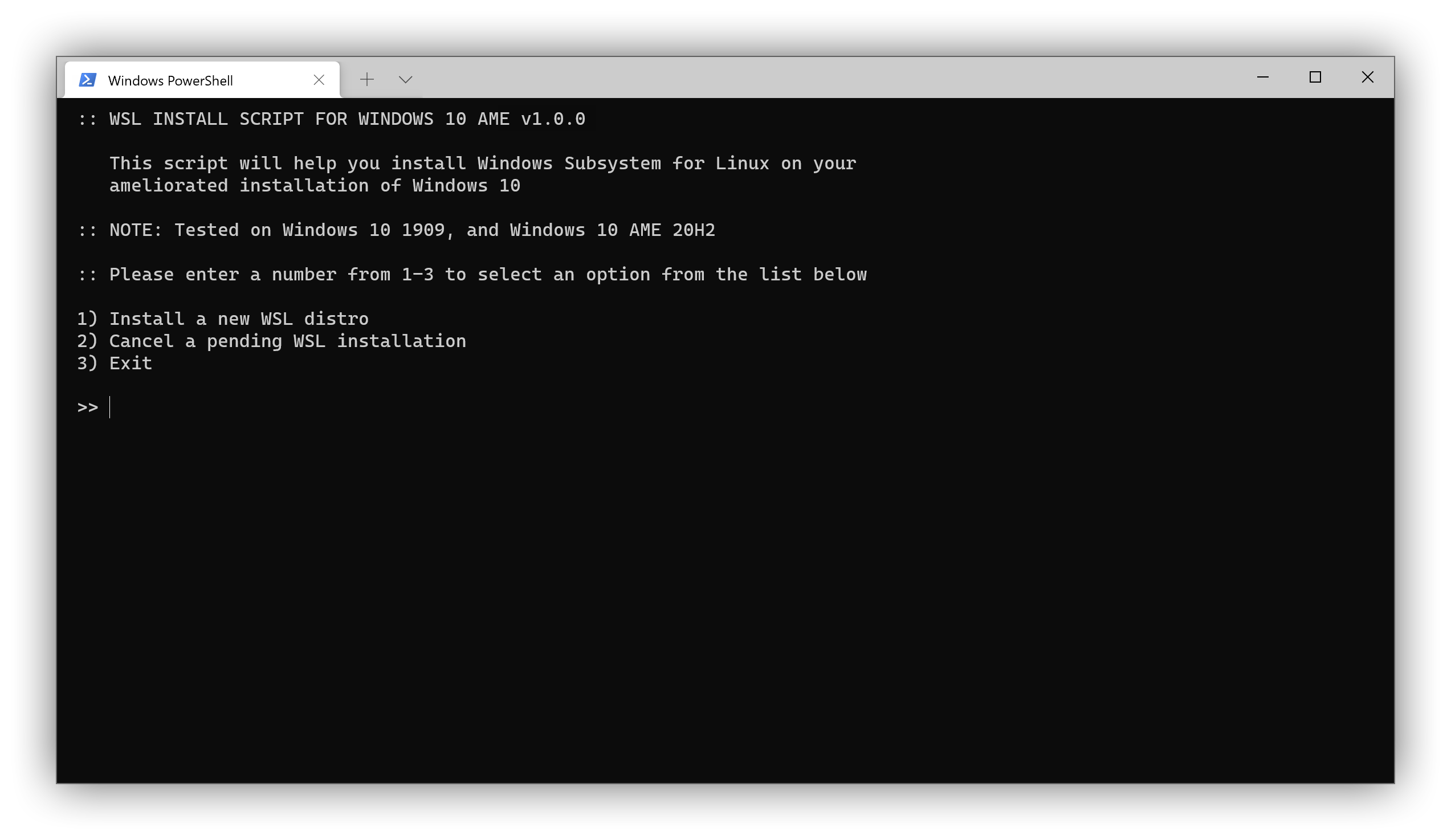You can not select more than 25 topics
Topics must start with a letter or number, can include dashes ('-') and can be up to 35 characters long.
|
|
3 years ago | |
|---|---|---|
| data | 3 years ago | |
| README.md | 3 years ago | |
| install-wsl.bat | 3 years ago | |
| install-wsl.psm1 | 3 years ago | |
README.md
install-wsl
Script for installing WSL on Windows 10 AME.
Downloading and Running
To get this script, simply head over to releases and download the latest release. You can also clone this repo:
git clone https://git.ameliorated.info/LoganDark/install-wsl.git
To run a script in CMD or Powershell, enter the path of the script and press return:
C:\Users\user> "Downloads\install-wsl\install-wsl.bat"
You can also just double-click the .bat file, and it'll open the main menu (the one you can see in the screenshot). The script should not be run as administrator.
Flags for Non-Interactive Installations
This script also includes extra flags for non-interactive installations. They can be viewed by specifying the --help flag.
Usage: install-wsl.bat --help
Displays all possible invocations of this script and brief descriptions of
each.
Usage: install-wsl.bat --install <distro> [--quiet]
Begins installing the given distribution. If the --quiet flag is given then
no output will be printed. If the Windows Subsystem for Linux is not
installed, it will be enabled and a startup item will be created to resume
the installation on reboot.
Valid distributions:
wslubuntu2004, wslubuntu2004arm, wsl-ubuntu-1804, wsl-ubuntu-1804-arm,
wsl-ubuntu-1604, wsl-debian-gnulinux, wsl-kali-linux-new, wsl-opensuse-42,
wsl-sles-12
Usage: install-wsl.bat --cancel [--quiet]
Cancels all pending installs. If the --quiet flag is given then no output
will be printed.
Usage: install-wsl.bat --windows-terminal
Installs Windows Terminal using scoop.