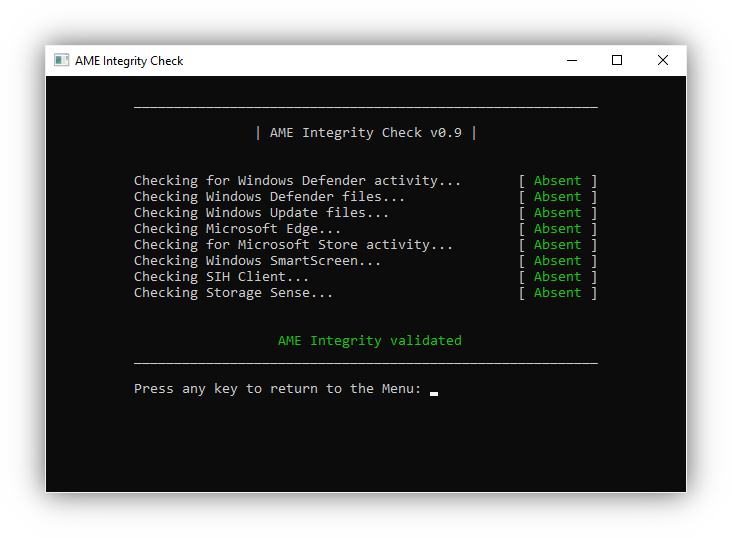You can not select more than 25 topics
Topics must start with a letter or number, can include dashes ('-') and can be up to 35 characters long.
|
|
1 year ago | |
|---|---|---|
| Properties | 1 year ago | |
| .gitignore | 1 year ago | |
| FodyWeavers.xml | 1 year ago | |
| Program.cs | 1 year ago | |
| README.md | 1 year ago | |
| ameck.csproj | 1 year ago | |
| ameck.sln | 1 year ago | |
| console.ico | 1 year ago | |
| screenshot.png | 1 year ago | |
README.md
AME Integrity Check (ameck)
Tool for checking the integrity of an AME installation.
Usage
You can download the tool by going to the latest release and selecting ameck.exe from the Downloads section.
Once downloaded, simply run ameck.exe.
Compilation
Requirements:
- Visual Studio or relevant IDE with .NET desktop development
Steps:
-
Clone the repository:
git clone https://git.ameliorated.info/Joe/ameck.git -
Open
ameck.sln -
Set the build configuration to
Release | Any CPU -
Build the project