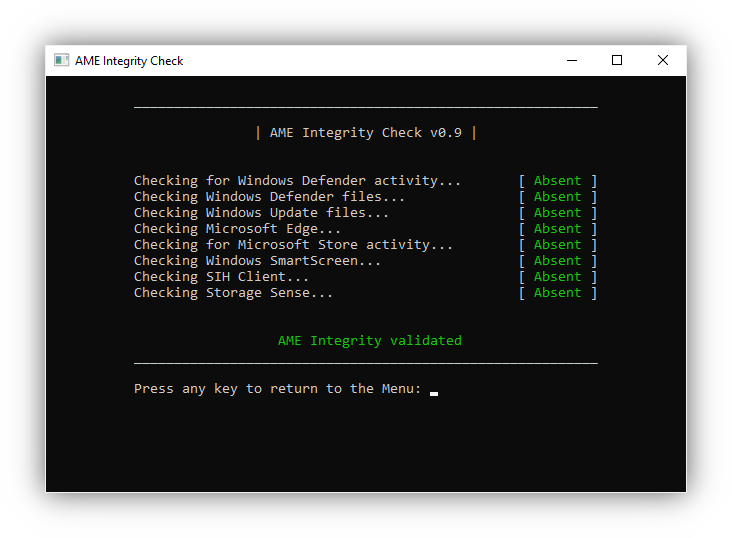|
|
1 year ago | |
|---|---|---|
| Properties | 1 year ago | |
| .gitignore | 1 year ago | |
| FodyWeavers.xml | 1 year ago | |
| Program.cs | 1 year ago | |
| README.md | 1 year ago | |
| ameck.csproj | 1 year ago | |
| ameck.sln | 1 year ago | |
| console.ico | 1 year ago | |
| screenshot.png | 1 year ago | |
README.md
AME Integrity Check (ameck)
Tool for checking the integrity of an AME installation.
Usage
You can download the tool by going to the latest release and selecting ameck.exe from the Downloads section.
Once downloaded, simply run ameck.exe.
Summary
While AME installations are generally very resilient, certain user actions can trigger Windows to perform the self-healing process, causing previously removed programs like Microsoft Edge or Windows Update to appear, such as:
-
running
/sfccommands -
installing certain pirated software
-
installing software that have significant privileges over a system, such as Microsoft Edge or antiviruses
To find out more about potential causes for self-healing, take a look at the AME Self-Healing Report.
In the event that you suspect an AME installation has been compromised, this tool can be used for checking the integrity of an AME installation.
Compilation
Requirements:
- Visual Studio or relevant IDE with .NET desktop development
Steps:
-
Clone the repository:
git clone https://git.ameliorated.info/Styris/ameck.git -
Open
ameck.sln -
Set the build configuration to
Release | Any CPU -
Build the project